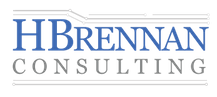Windows Update Readiness Tool – Why can’t I install one or more Windows updates?
Recently, I have been helping customers who are having trouble installing 1 or more Microsoft Windows patches. The folks at Microsoft released a patch that fixes problems associated with Windows Updates.
The patch is actually considered a tool called the “System Update Readiness Tool” and it can be found here:
http://support.microsoft.com/kb/947821
While the patch/tool is installing, you can open the CBS log file and see what the tool is fixing. For Windows 7, the log file is located in C:\Windows\Logs\CBS\CBS.log. (I use SMS Trace to view the log file.)
After the patch has been installed, you can install the patches that were failing.